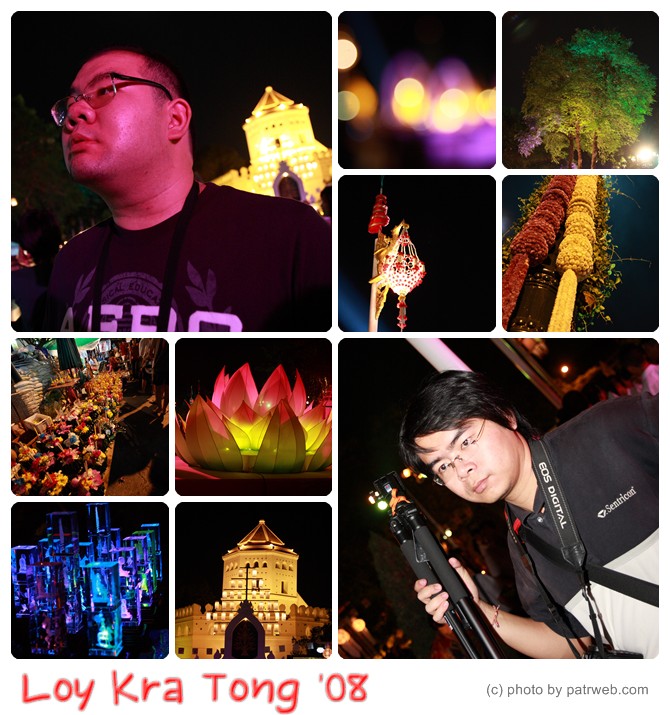The easiest way to create from on sharepoint is using form library and setting up new from relate with it.
how ever there are serveral way to create new form on sharepoint, one of them is using MS Infopath.
Question if our client didnt have MS Infopath install, what should we do?
Lucky, there is option for creating infopath call “Browser-enabled” compatible. however there limitation about using control on info path file. here is the list of controls that not supported in browser-enabled form template.
- ComboBox
- Multiple-Selection List Box
- Master/Detail
- Bulleted, Numbered and Plain List
- Picture
- Ink Picture
- Vertical Label
- Scrolling and Horizontal Region
- Horizontal Repeating Table
- Choice Group
- Repeating Choice Group
- Choice Selection
- Repeating Recursive Section
- ActiveX Controls
wow, most of control which make form easy to filled in and more controllable was not allow. ok let’s see what we have here for create InfoPath Template that have browser enabled supported.
- TextBox
- RichTextBox
- Drop-Down ListBox
- ListBox
- Date Picker
- CheckBox
- OptionButton
- Button
- Section
- Optional Section
- Repeating Section
- Repeating Table
- File Attachment
- Hyperlink
- expressionBox
How do you think? this is enough? for me it quite enough for basic form, Whatever if you would like to have something special than this, it’s time to think about purchasing MS InfoPath license or back to use SharePoint Form Library.
Cheer!